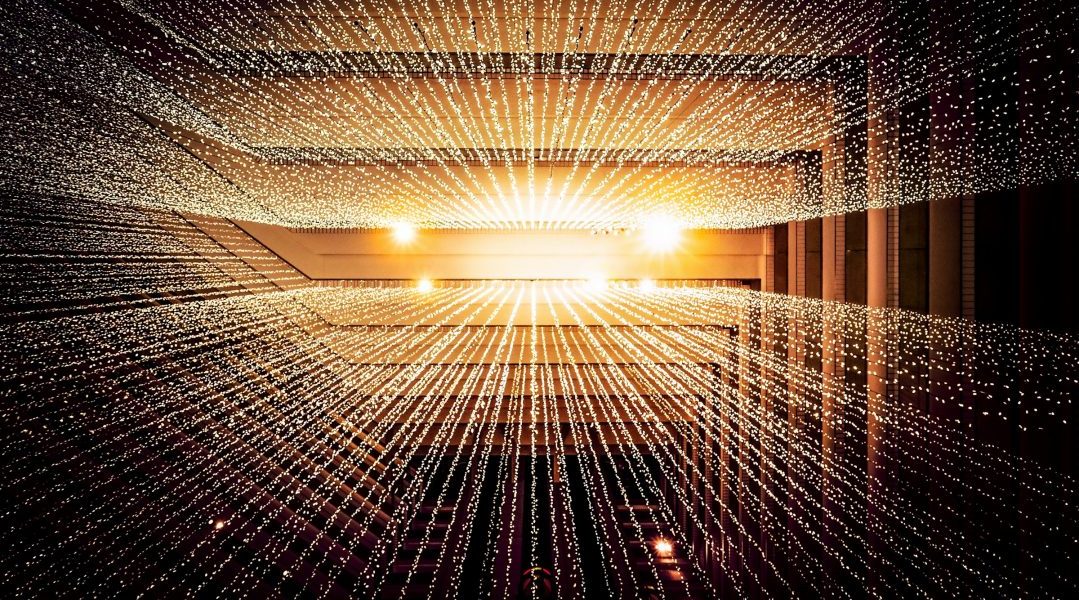Automating vCenter Tasks: Adding and Renaming Datastores with PowerShell
Managing a vCenter environment with multiple Datacenters and Clusters can quickly become a complex and time-consuming task, especially when dealing with repetitive operations like adding or renaming Datastores. Inconsistent naming conventions, manual errors, and scalability challenges often complicate matters further. Automation offers a powerful solution. By leveraging PowerShell scripts tailored for vCenter, you can simplify routine tasks, enforce consistency, and significantly reduce the risk of human error. In this post,